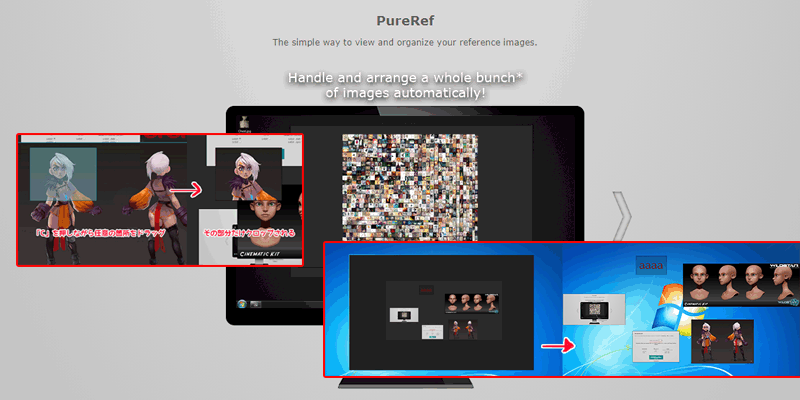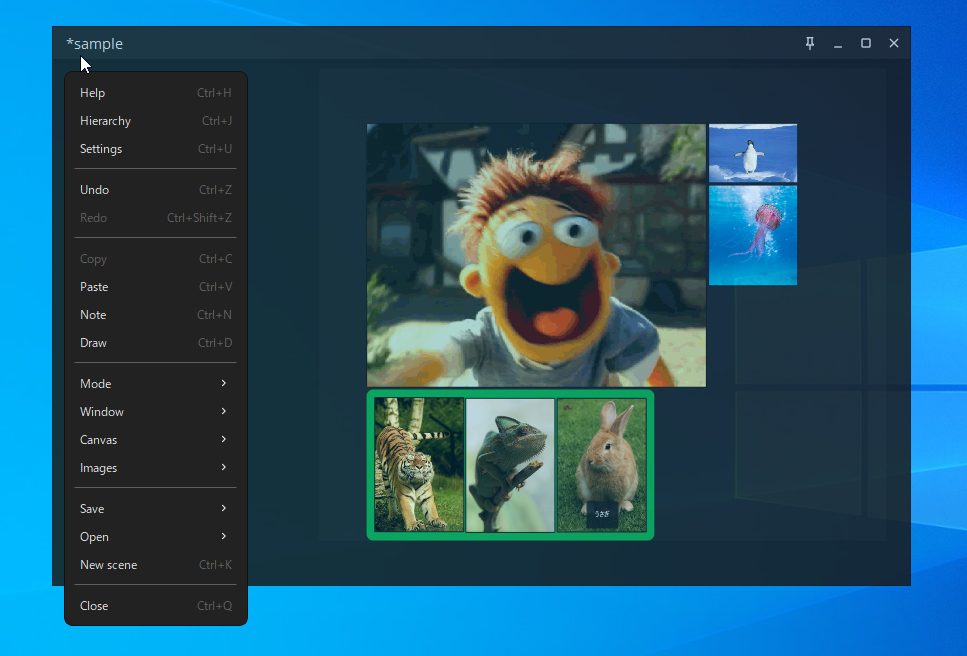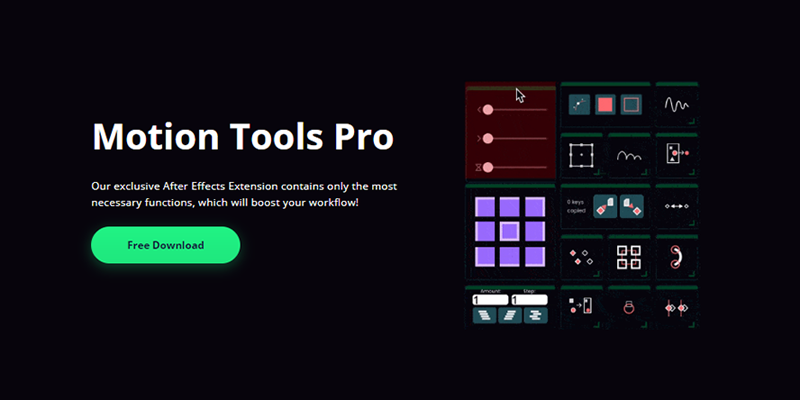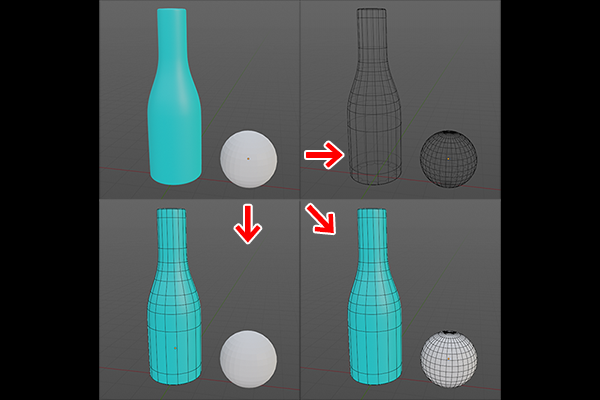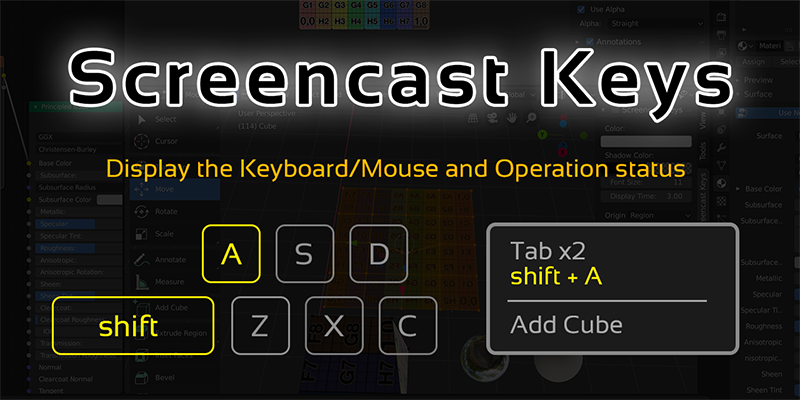
画面上にBlenderのショートカットやマウス操作内容を表示してくれるアドオン『Screencast-Keys』の紹介です。
チュートリアル動画を見ていると見かける左下の操作画面
- あれどうやって出すの?
という方に向けて
この記事では
fa-check-circle-o Screencast-Keysの概要
fa-check-circle-o 使い方
をまとめています。
Blenderでの講習や動画撮影にあると嬉しい機能ですね。ブログのスクショ撮影する時にも便利そうです。
コンテンツ
Screencast-Keys
ぬっち氏(@nutti__)がリリースしているアドオンでキーボード/マウスと操作ステータスをBlender上に表示します
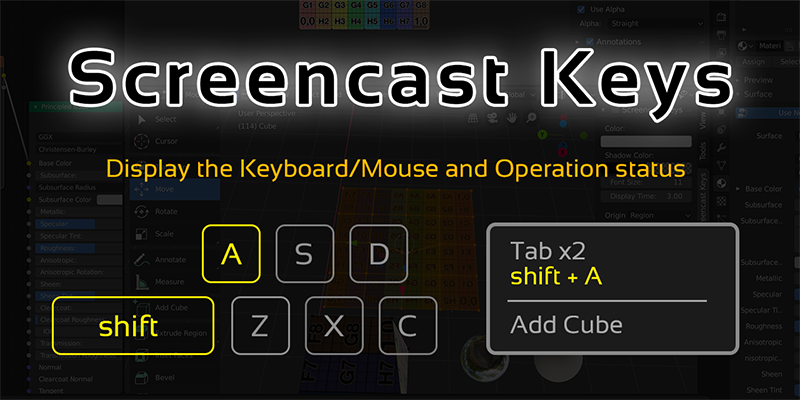
基本GitHubからフリーでDL可能ですが、 GitHub スポンサー または Blender Marketを通じてサポート出来ます。
引用元:https://github.com/nutti/Screencast-Keys
インストール
Edit>Prefarences>Add-ons:InstallからDLしたZIPファイルをそのまま選択します。
後はSystem:Screencast Keysのチェックを入れればOKです。
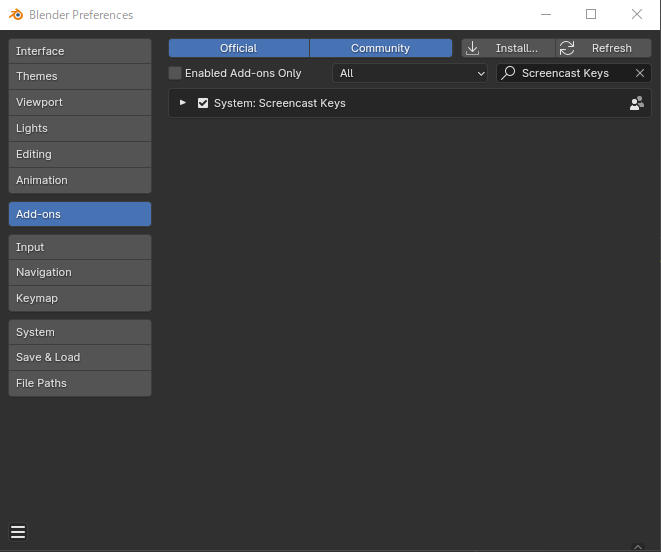
関連記事アドオンインストール
Screencast-Keysの使い方
公式にチュートリアルが用意されています
インストール後、Nキー>Screencast KeysのScreencast Keysに✅を入れれば表示されます。
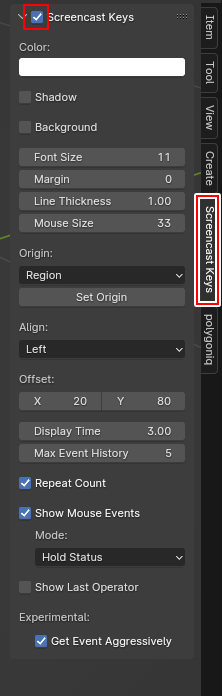
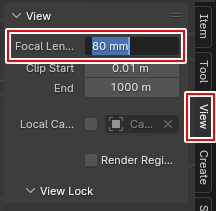
あとはお好みで位置やサイズ等調整していくだけです。
最後の操作内容を表示 Show Last Operator
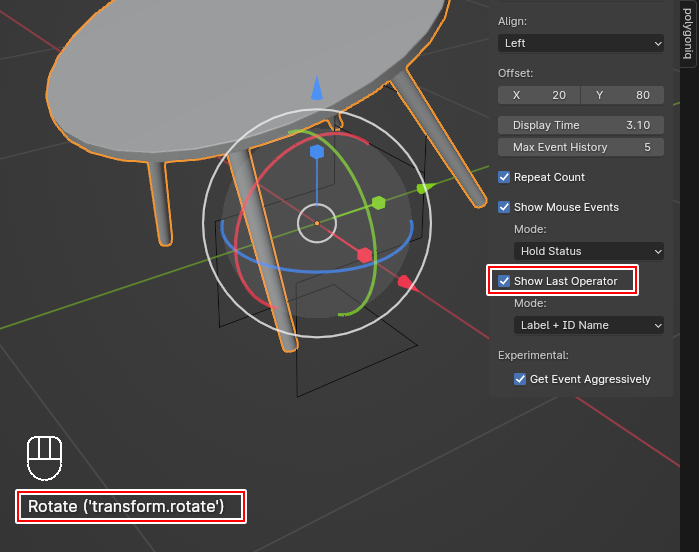
表示されるウィンドウを変更したい場合 SetOrigin
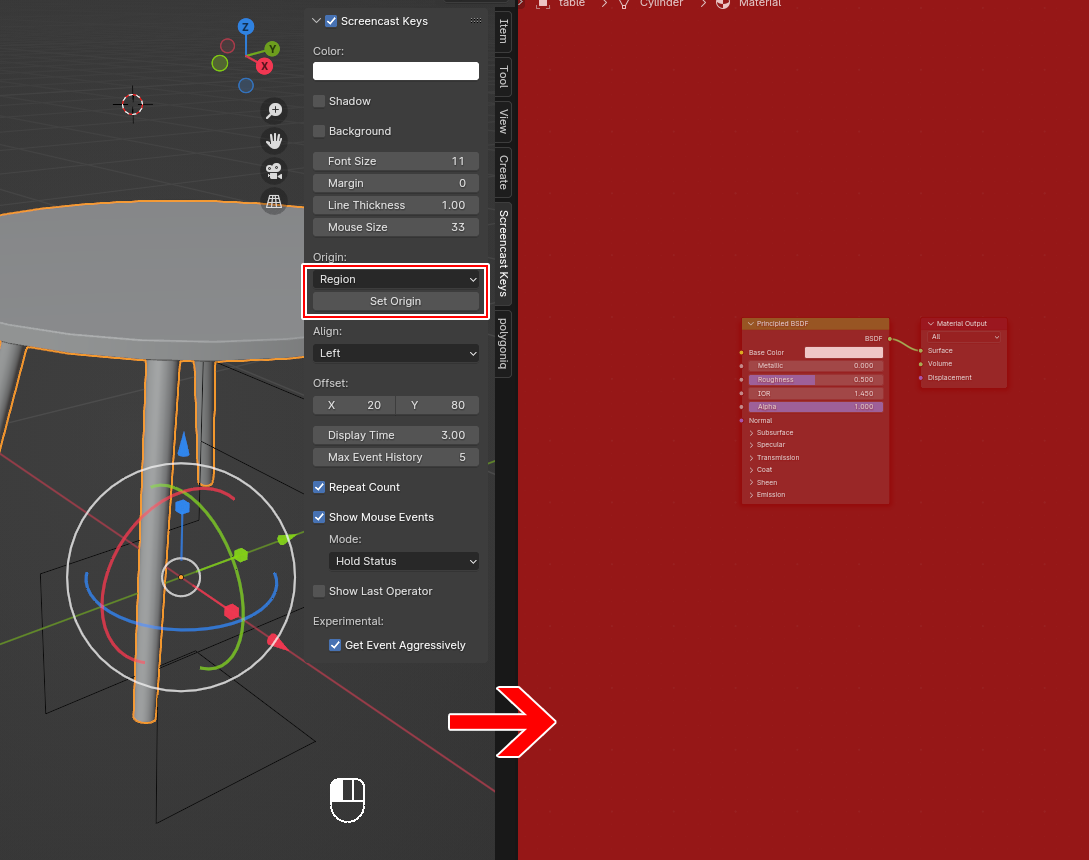
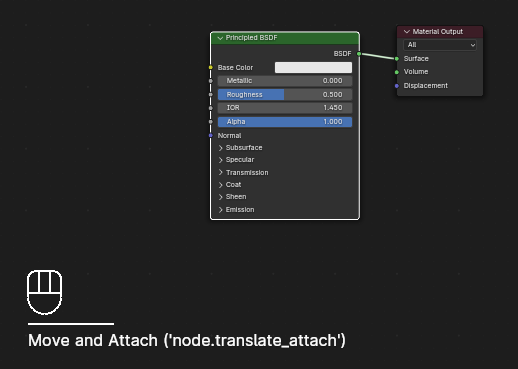
起動時に自動でアドオンを有効にしたい
Edit>Prefarences>Add-ons:Screencast-keysのプリファレンスのEnable On Startupにチェックを入れます
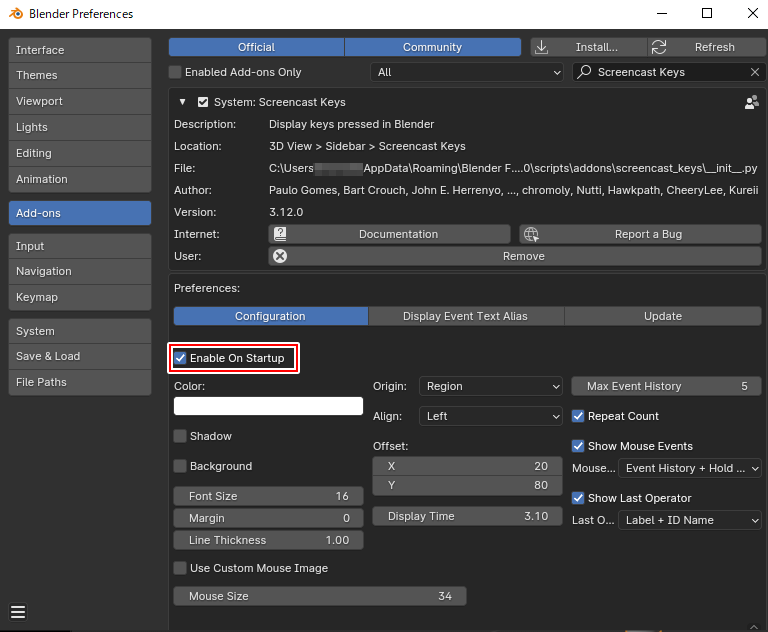
【注意】Screencast-Keysを使用している間は自動保存が無効になります
公式のドキュメントでこの件について解説されております。
この問題を回避するための実験的な機能も追加されているようですが、ご利用の際にはご注意ください
Auto saving (.blend file) feature is disabled when Screencast Keys add-on is enabled.
Screencast Keys add-on uses the modal operator which continuously runs Blender's background.
If the modal operator is running, Blender will disable the auto saving (.blend file) feature.
For this reason, the auto saving feature is disabled when Screencast Keys add-on is enabled.Screencast Keys has a feature to simulate the auto saving against this issue.
Try to enable the experimental option Auto Save.
This option enables the auto saving while Screencast Keys add-on is enabled.This option hacks the internal structure of Blender, so it is now experimental option.
If you want to use this add-on safely, you should not enable this option.
But the bug reports are welcomed.Screencast Keys アドオンが有効になっている場合、自動保存 (.blend ファイル) 機能は無効になります。
Screencast Keys アドオンは、Blender のバックグラウンドを継続的に実行するモーダル オペレーターを使用します。モーダル オペレーターが実行されている場合、Blender は自動保存 (.blend ファイル) 機能を無効にします。
このため、Screencast Keys アドオンが有効になっている場合、自動保存機能は無効になります。Screencast Keys には、この問題に対する自動保存をシミュレートする機能があります。
実験的なオプションAuto Saveを有効にしてみてください。
このオプションは、Screencast Keys アドオンが有効になっているときに自動保存を有効にします。このオプションは Blender の内部構造をハッキングするため、現在は実験的なオプションです。
このアドオンを安全に使用したい場合は、このオプションを有効にしないでください。
ただし、バグ報告は大歓迎です。
この実験的AutoSaveはEdit>Prefarences>Add-ons:Screencast-keysのプリファレンス内にあります。
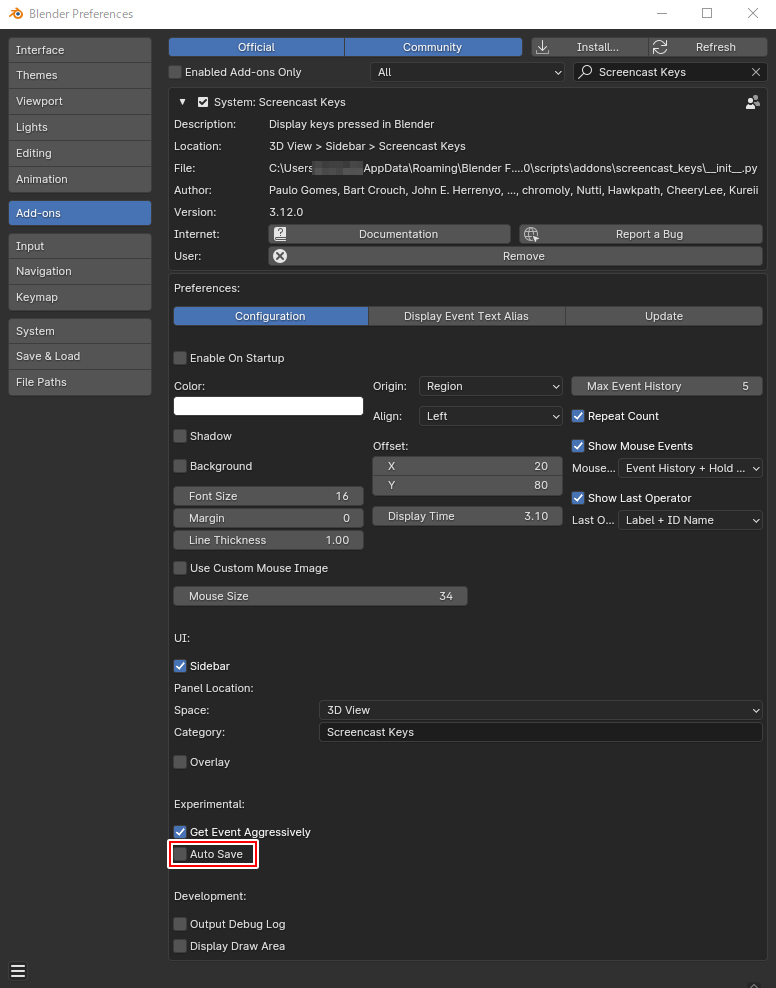
適宜使って行きたいですね
Blender関連アイテム&書籍
書籍

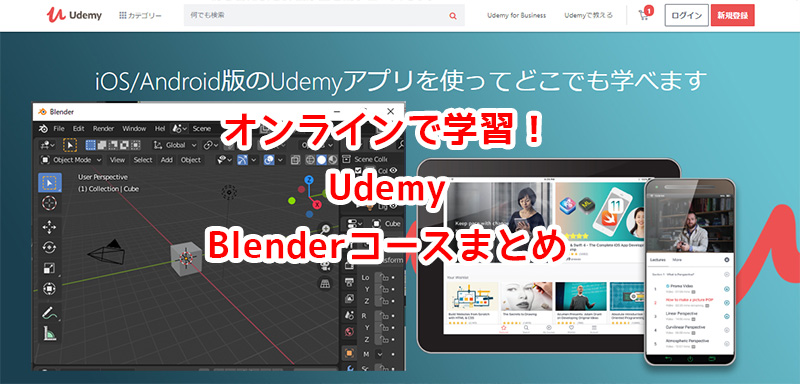

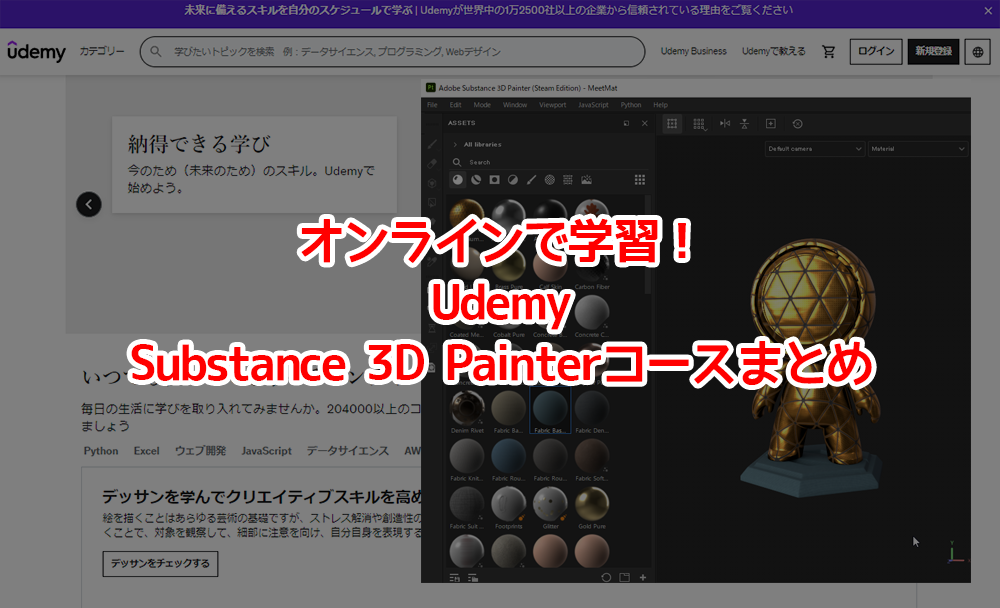
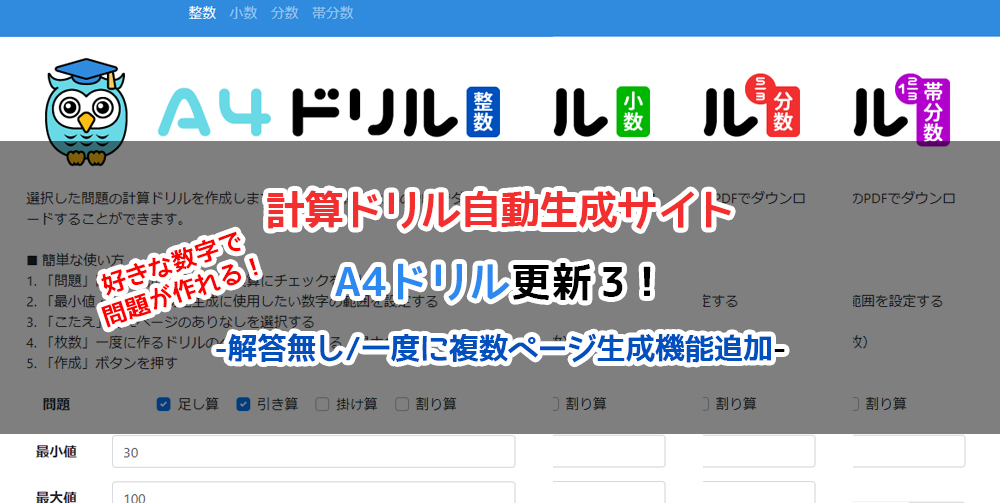


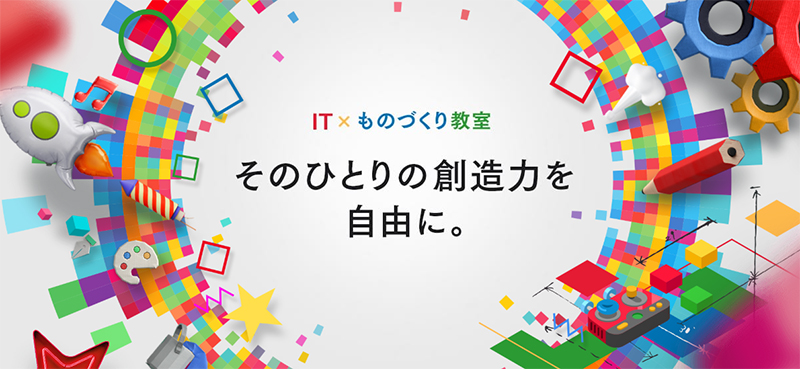







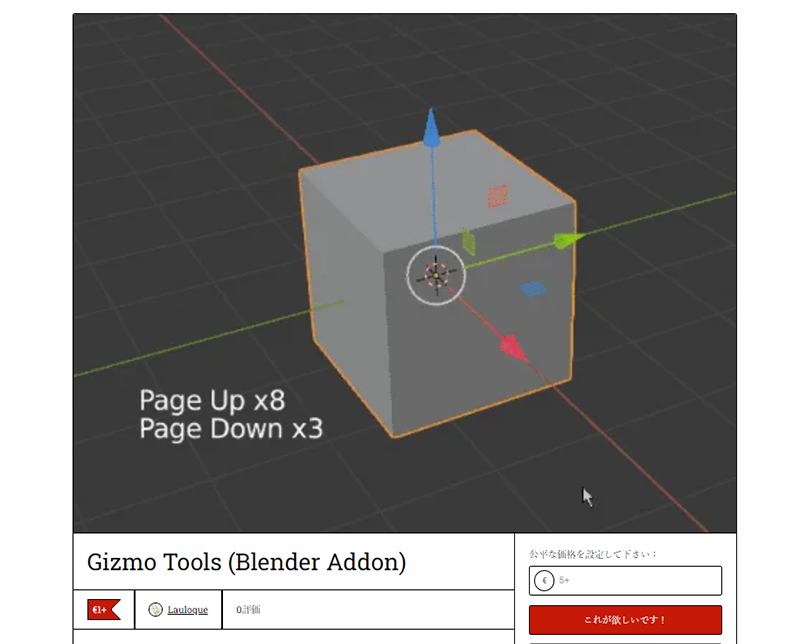



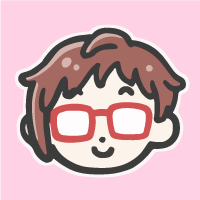
![I learned from Udemy's "【UE5の総合学習】ファンタジー風景制作講座 [UE5 Comprehensive Learning] Fantasy Scenery Creation Course".
■Note
https://mononoco.com/creative/ue/ue5-rngw-22
#udemy #ue5 #unrealengine #unreal](https://mononoco.com/wp-content/plugins/instagram-feed/img/placeholder.png)