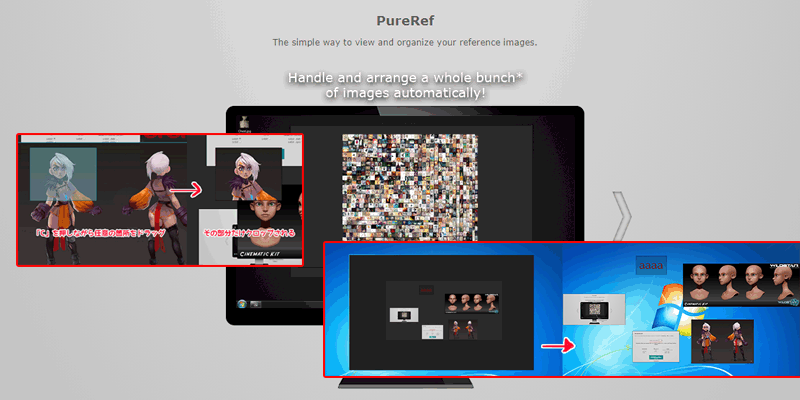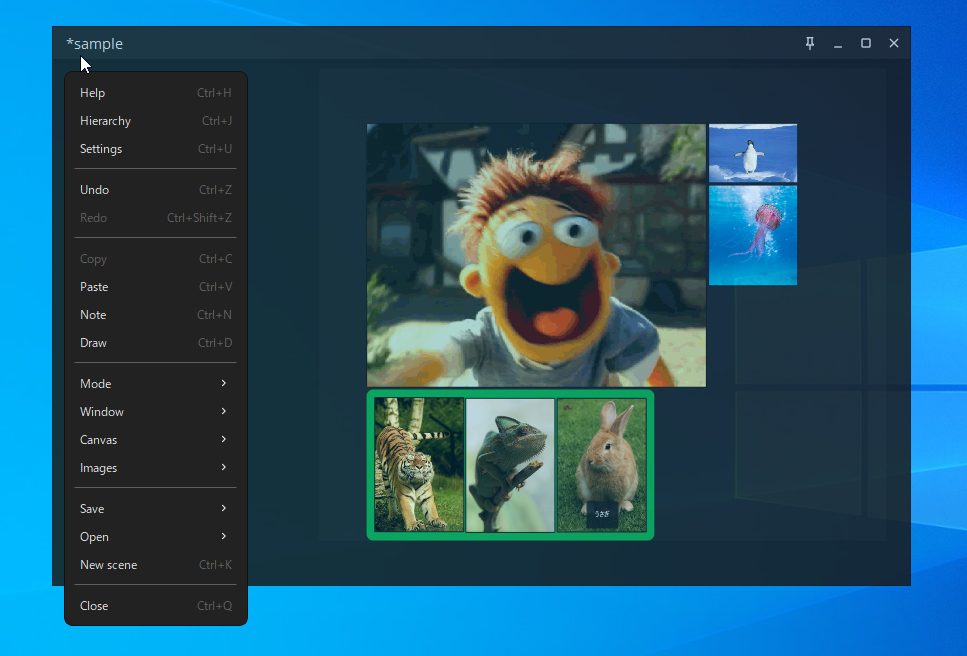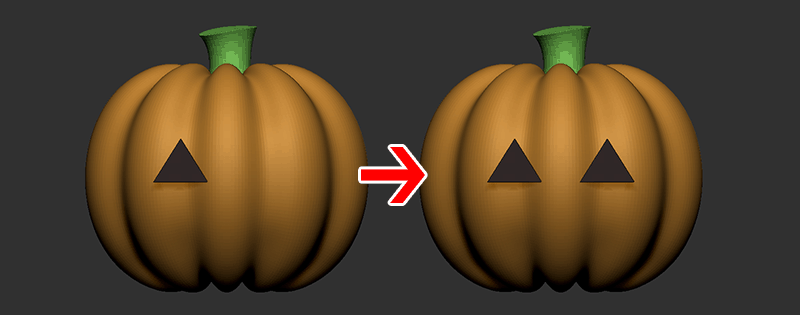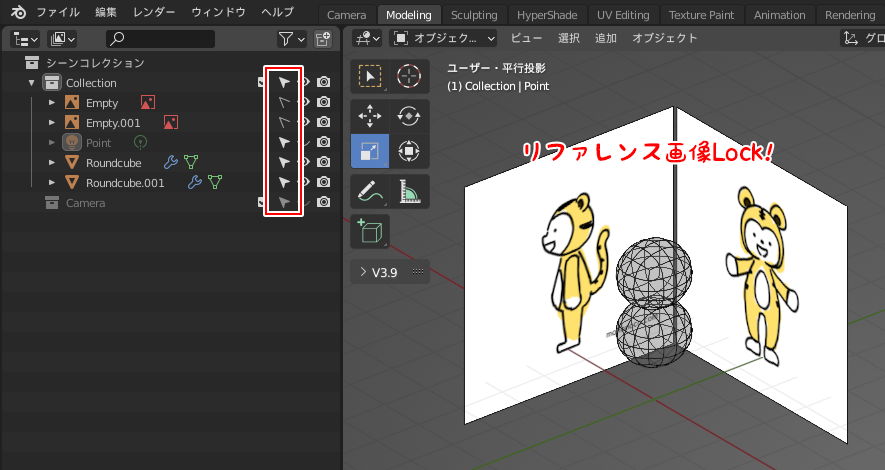作業を楽に、便利に、効率を上げてくれるBlenderのアドオン/シェーダーメモです。ジオメトリノードやフィルターなどもまとめています。
Black Fridayが近づいてきたので巷の情報の中から個人的に気になったものを集めてみました。
自分の知らない便利なアドオンやシェーダーをぜひチェックしておきたい
ということで
この記事では
fa-check-circle-o 気になったアドオン
fa-check-circle-o 気になったシェーダー
fa-check-circle-o 気になったジオメトリノードやフィルター
fa-check-circle-o 参考情報
をまとめています。気になったアドオン、シェーダー等の備忘録として随時更新していきます。
関連記事BlenderFesのセッションでおすすめされていたアドオンにも注目
コンテンツ
- 1 アドオンの入手先
- 2 有料アドオン
- 2.1 Auto-Rig Pro⁽Full⁾ $40
- 2.2 Symmetrize Uv Util $6
- 2.3 Pure-Sky Pro $59
- 2.4 Voxel Heat Diffuse Skinning $30
- 2.5 Blendit $36
- 2.6 Sketchn’Carve $34
- 2.7 Fluent 2.1 - Stressless Modeling Tool $29
- 2.8 Hard Ops / Boxcutter Ultimate Bundle $38
- 2.9 Conform Object $10
- 2.10 Uvpackmaster 3 $39
- 2.11 Shot Manager $40
- 2.12 3D Hair Brush $85
- 2.13 Botaniq $0~129
- 2.14 Traffiq $2~279
- 2.15 Auto-Highlight In Outliner Blender $4~
- 2.16 Gizmo Pro $14.84
- 2.17 Pivot Transform $15.84
- 2.18 Pie Menu Editor $12
- 3 無料/ドネーション(寄付)アドオン
- 3.1 【標準搭載】Mesh:F2
- 3.2 【標準搭載】Add Mesh: Extra Objects/Add Curve:Extra Objects
- 3.3 【標準搭載】Mesh:Loop Tools
- 3.4 【標準搭載】Mesh:Auto Mirror
- 3.5 【標準搭載】Interface: Copy Attributes Menu
- 3.6 【ドネーション】Pixel Art with eevee
- 3.7 【ドネーション】Drop it
- 3.8 【ドネーション】Cursor Snapper
- 3.9 【ドネーション】Mesh Data Transfer for Blender
- 3.10 【Free】Toggle Translated UI
- 3.11 【Free】Apply Modifier
- 3.12 【Free】TexTools
- 3.13 【Free】Edge Flow
- 3.14 【Free】MiraTools
- 3.15 【ドネーション】Hide Only Vertex
- 3.16 【ドネーション】BagaPie Modifier
- 4 マテリアル/シェーダー
- 5 ジオメトリノード
- 6 フィルター
- 7 参考情報
- 8 宝の山のようなアドオンから自分に合ったものを見つけましょう
- 9 Blender関連アイテム&書籍
アドオンの入手先
アドオンの入手の選択肢はいくつかあります。各アドオンによって異なりますのでご注意ください。
関連記事アドオン入れ方 ※基本的には各ドキュメント記載の方法に従うのが吉です
Blender Market
Blender MarketはBlenderのアドオン、モデル、テクスチャ、チュートリアルなどを販売しているBlender 専門サイトです。

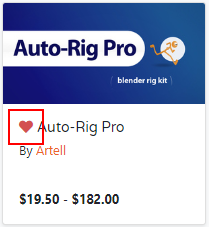
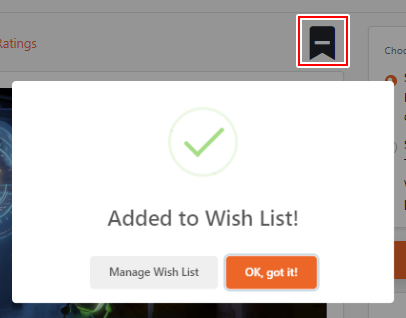
Gumroad
Blender Marketで販売していなくてもGumroadでは販売しているというパターンもあります。
ZBrushのブラシ関連のアイテムはこちらで購入しています。

関連記事会員登録して購入しましょう
GitHub
開発プラットフォームです。オープンソースプロジェクトで展開されているアドオンもあります。

有料アドオン
個人ユース前提での価格を記載しています。
2022年11月時点の情報の為、必ず最新の情報をご確認ください。
Auto-Rig Pro⁽Full⁾ $40
有名なリグ生成アドオン。以前のセールでなんとなく購入。1年越しで使う機会に恵まれました。
Auto-Rig Pro is an addon for Blender to rig characters, retarget animations, and provide Fbx export, with presets for Unity and Unreal Engine.
※翻訳サイトより
Auto-Rig Proは、キャラクタのリギング、アニメーションのリターゲット、Fbxエクスポートを行うBlenderのアドオンで、UnityとUnreal Engine用のプリセットが用意されています。
関連記事実際に購入、使っています
Symmetrize Uv Util $6
UV マップ対称化アドオン
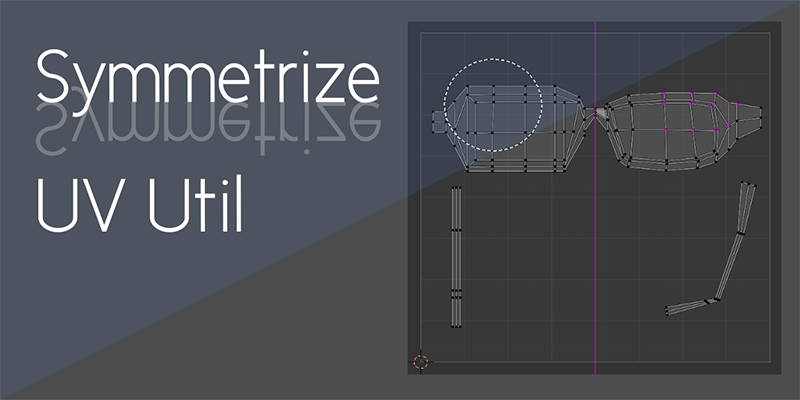
If your UV map should be fully symmetrical, just use the Symmetrize function. This function makes the UV map symmetry across the specified axis on the panel.
※翻訳サイトより
UV マップを完全に対称にする必要がある場合は、Symmetrize 関数を使用してください。この関数は、パネル上の指定された軸を挟んで UV マップを対称にします。
Pure-Sky Pro $59
リアルでプロシージャルな空生成アドオン。制作をしていると空が欲しくなるのですよね。
Pure-Sky Pro 6, a realistic and user-friendly procedural sky generation addon for Blender! With the ability to generate different types of Cumulus, Cumulonimbus, as well as rare clouds such as mammatus and lenticular.
※翻訳サイトより
リアルで使いやすいBlender用プロシージャル空生成アドオン「Pure-Sky Pro 6」! 様々なタイプの積雲、積乱雲、そして乳房雲やレンズ雲などの珍しい雲を生成することが可能です。
Voxel Heat Diffuse Skinning $30
スキニング補助のアドオン。自動ウェイトより大分良い感じに塗ってくれるそう。
Voxel heat diffuse skinning algorithm can overcome the shortcoming, it converts the non-seamless character into a solid statue, heat diffuses in the solid statue, so we can get the most natural vertex weights.
※翻訳サイトより
Voxel Heat Diffuse Skinningは、この欠点(※従来の方法)を克服することができ、シームレスでないキャラクターをソリッドスタチューに変換し、ソリッドスタチュー内で熱拡散するため、最も自然な頂点の重みを得ることができるのです。
Blendit $36
オブジェクトの交差部分をなじませることのできるアドオン
Full dynamic one-click solution for material blending of objects.
※翻訳サイトより
オブジェクトのマテリアルブレンドのためのフルダイナミックワンクリックソリューション
Sketchn’Carve $34
フリーハンドで描いたラインをジオメトリ化してくれるアドオン。楽しそう!
Sketch N' Carve is an artist friendly modeling tool designed to simplify and speed up 3D modeling by taking advantage of Blender's Grease Pencil tools. It allows the user to sketch and convert any drawing to 3D geometry with a single click.
※翻訳サイトより
Sketch N' Carveは、Blenderのグリースペンシルツールを活用し、3Dモデリングを簡素化・高速化するために設計された、アーティストフレンドリーなモデリングツールです。ユーザーはスケッチし、1クリックでどんな絵でも3Dジオメトリに変換することができます。
Fluent 2.1 - Stressless Modeling Tool $29
非破壊で直感的に操作できるハードサーフェスモデリングツールセット
WARNING: Fluent will transform you into an Elite Monster among hard surface artists. If you do not want to be elite, do not buy this tool.
※翻訳サイトより
警告:Fluent はあなたをハードサーフェスアーティストの中のエリートモンスターに変身させます。もし、エリートになりたくないのであれば、このツールは買わないでください。
Hard Ops / Boxcutter Ultimate Bundle $38
hardOpsとBoxcutterという2つのアドオンセット。ハードサーフェイスづくりに有効なツールが沢山。
WARNING: Fluent will transform you into an Elite Monster among hard surface artists. If you do not want to be elite, do not buy this tool.
※翻訳サイトより
警告:Fluent はあなたをハードサーフェスアーティストの中のエリートモンスターに変身させます。もし、エリートになりたくないのであれば、このツールは買わないでください。
Conform Object $10
オブジェクトをターゲットのオブジェクトにシームレスにフィットさせるのに最適。
For any 3D modeler that needs to project objects onto another object surface in one action.
The add-on handles the complexity of doing this for you in a non-destructive way.
※翻訳サイトより
1回の操作でオブジェクトを別のオブジェクトサーフェスにプロジェクションする必要のある3Dモデラー向けです。
このアドオンは、非破壊で行うことが出来ます。
Uvpackmaster 3 $39
UVは楽したいですよね…
UVPackmaster 3 is an efficient and fully-featured UV packing engine for Blender.
※翻訳サイトより
UVPackmaster 3 は、Blender 用の効率的でフル装備の UV パッキングエンジンです。
Shot Manager $40
各カメラごとに出力先や尺を固定しておけるという、アニメーション作りをする人には欲しい機能。
Shot Manager is designed to speed up render management and shot design by saving frame ranges, render cameras, view layers and output paths. Also perfect for splitting up a single timeline animation for game animation and multi-cam rendering set-ups. Great for pre-production and independent creators.
※翻訳サイトより
Shot Managerは、フレームレンジ、レンダーカメラ、ビューレイヤー、出力パスを保存することで、レンダー管理やショット設計を高速化するために設計されています。また、ゲームアニメーションやマルチカムレンダリングのセットアップのために、1つのタイムラインアニメーションを分割するのにも最適です。プリプロダクションや独立系クリエーターに最適です。
3D Hair Brush $85
フリーのトライアル版もある
3D Hair Brush is a powerful hair grooming tool that fully supports the new hair system, allowing users to easily achieve stunning hairstyles and animal fur effects.
※翻訳サイトより
3D Hair Brushは、新しいヘアシステムを完全にサポートする強力なヘアグルーミングツールで、ユーザーは魅力的なヘアスタイルや動物の毛皮のエフェクトを簡単に実現できます。
Botaniq $0~129
植生ライブラリ
Tree library botaniq is an ever-expanding library of optimized & realistic 3D vegetation - mostly trees and grass. It features a variety of Trees, Grass, Flowers, Weeds, Ferns, Ivy, Palms, Succulents, Shrubs, Plants, Pots, Rocks, Lilypads, and Garden assets for Architectural Visualization, Environmental Design, Rendering Forests, Landscaping, or any other scenes that could use a bit of varied greenery
※翻訳サイトより
木ライブラリbotaniqは、最適化されたリアルな3D植生(主に樹木と草)の拡張し続けるライブラリです。木、草、花、雑草、シダ、ツタ、ヤシ、多肉植物、低木、植物、鉢、岩、ユリノキ、そして建築ビジュアライゼーション、環境デザイン、森林、造園、その他様々な緑を必要とするシーンのためのガーデンアセットが収録されています。
Traffiq $2~279
車両ライブラリ
Fullでは車両(車、実用車、サイクル、バイク、ボート、船、航空機)の総数が130以上、250以上の交通標識と道路要素が提供されます。
Creating cars from scratch is a hard and time-consuming task. Use this car library to save time and don't waste time on making cars!
traffiq is an ever-expanding library of realistic, optimized assets of various vehicles (mostly cars for now) and traffic-related assets for architectural visualizations, environmental design, rendering streets, or other scenes.
※翻訳サイトより
ゼロから車を作るのは大変で時間のかかる作業です。この自動車ライブラリを使えば、自動車を作る時間を無駄にせず、時間を節約することができます!
traffiqは、建築ビジュアライゼーション、環境デザイン、レンダリングストリートなどのシーンで、様々な車両(今のところほとんどが車)や交通関連のアセットをリアルに最適化した、拡大し続けるライブラリです。
Auto-Highlight In Outliner Blender $4~
選択したモデルのコレクションを自動的に開くアドオン
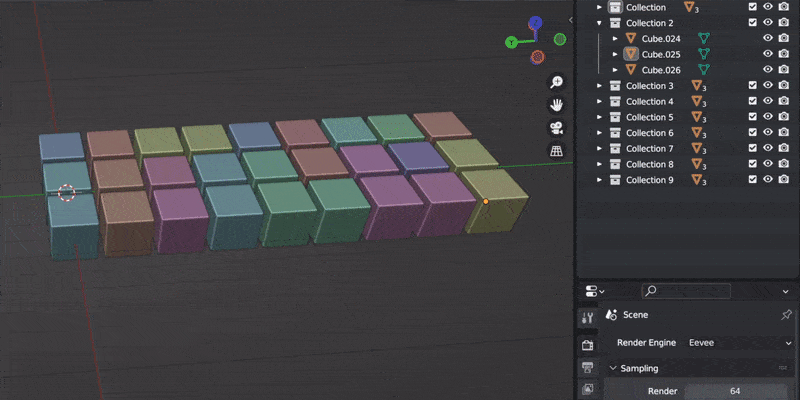
引用:https://blendermarket.com/products/auto-highlight-in-outliner
While Blender does have a button to expand the Outliner to show the selected object, it requires an extra button press each time. With the Auto-Highlight in Outliner addon, this process is automated, saving you time and effort in navigating a large scene with many objects.
※翻訳サイトより
Blenderには、選択したオブジェクトを表示するためにアウトライナーを展開するボタンがありますが、毎回余分なボタンを押す必要があります。Auto-Highlight in Outlinerアドオンを使えば、このプロセスが自動化され、多くのオブジェクトがある大きなシーンをナビゲートする時間と労力を節約できます。
Gizmo Pro $14.84
普段ギズモを多く使うので気になるアドオン
The gizmo PRO addon is designed to simplify working with graphics tablets when working with meshes and bring a new experience when working with gizmo. It is also great for working with the mouse, adding more variation when editing objects.
※翻訳サイトより
gizmo PROアドオンは、メッシュを扱う際のグラフィックタブレットでの作業を簡略化し、gizmoでの作業時に新しい体験をもたらすように設計されています。また、マウスでの作業にも最適で、オブジェクトの編集時にバリエーションを増やすことができます。
Pivot Transform $15.84
ピボットの移動
This addon helps you change the position of the pivot point as needed. You can align it to the normals of the desired polygon, rotate and move it, or place it in the center of the object and the 3d cursor. You can use BBox to align to the extreme positions. Save position and rotation in a separate panel. The addon brings all the necessary features to the fore, for your convenience.
※翻訳サイトより
このアドオンは、ピボットポイントの位置を必要に応じて変更するのに役立ちます。目的のポリゴンの法線に合わせたり、回転・移動させたり、オブジェクトと3dカーソルの中心に置いたりすることができます。BBoxを使えば、極端な位置まで揃えることができます。位置と回転を別のパネルに保存します。このアドオンでは、必要な機能をすべて前面に出して、便利にお使いいただけます。
Pie Menu Editor $12
あらゆるカスタムメニューを作れるアドオン。効率化に良さそうですね
An add-on for Blender 2.79+/3.0+ that allows you to create pie menus, menus, popup dialogs, side panels and toolbars without coding.
※翻訳サイトより
Blender 2.79+/3.0+のアドオンで、コーディングなしでパイ メニュー、メニュー、ポップアップ ダイアログ、サイド パネル、ツールバーを作成できます。
無料/ドネーション(寄付)アドオン
Blender標準搭載のアドオンやPurerefよろしくドネーションウェアなアイテムやGitHubからDL出来るアイテムです。
関連記事Pureref
【標準搭載】Mesh:F2
面張りアドオン
F2 (also known as the ‘spider-script’) extends Blender native functionality of creating faces.
It allows you to create a face from a single vertex selection or a single edge selection, while retaining all the built-in functionality.
※翻訳サイトより
F2 (別名 'スパイダースクリプト') は Blender の面を作成するネイティブな機能を拡張するものです。これにより、すべてのビルトイン機能を保持したまま、単一の頂点選択または単一の辺選択から面を作成することができます。
【標準搭載】Add Mesh: Extra Objects/Add Curve:Extra Objects
新規追加出来るオブジェクトの拡張アドオン
This add-on groups many mesh object creation add-ons into a single one.
※翻訳サイトより
多くのメッシュオブジェクト作成アドオンを1つにまとめたアドオンです。
関連記事ゼロから始めるBlenderでも紹介されていました
【標準搭載】Mesh:Loop Tools
頂点を円形に配置したり、不均等な頂点の間隔を均等にしたり、ブリッジしたいりと何かとモデリングに便利なアドオン。
Mesh modeling toolkit. Several tools to aid modeling.
※翻訳サイトより
メッシュモデリングツールキット。モデリングを支援するいくつかのツールです。
【標準搭載】Mesh:Auto Mirror
クリック一つでセンターに頂点挿入、片側半分を削除、ミラーモディファイヤを適用してくれるアドオン
This add-on makes it easy to quickly cut and mirror mesh objects.
※翻訳サイトより
このアドオンを使うと、メッシュオブジェクトのカットやミラーリングを簡単に素早く行うことができます。
【標準搭載】Interface: Copy Attributes Menu
CTRL+Cでコピーできる属性を拡張します(コピーするメニューを増やします)。モディファイヤ一括コピーしたい!という場合などにも便利そう
Select more than one object, press Ctrl-C to copy attributes from active to selected, you’ll see the following menu:
Each item on the menu will copy some attributes from the active (last selected object) to all the other selected items:
※翻訳サイトより
複数のオブジェクトを選択し、Ctrl-C を押してアクティブから選択されたものに属性をコピーすると、次のメニューが表示されます。
メニューの各項目は、アクティブ(最後に選択されたオブジェクト)のいくつかの属性を、他のすべての選択されたアイテムにコピーします。
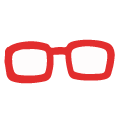
「次のメニュー」は公式のドキュメントを確認してください
【ドネーション】Pixel Art with eevee
オブジェクトをピクセルアート化させるアドオン
<
his is a free addon to make pixelart-like renders in blender
※翻訳サイトより
このアドオンはblenderでピクセルアートのようなレンダリングをするための無料のアドオンです。
【ドネーション】Drop it
オブジェクトを接地させるアドオン
Designed to drop simply and fast Objects to Ground or Surface
※翻訳サイトより
地面やサーフェイスへシンプルに落下させます。
【ドネーション】Cursor Snapper
グリースペンシルを使う人には嬉しい機能。
Cursor-Snapper is a Blender add-on designed to help create 3D Grease Pencil animations. It allows snapping the 3D cursor back to a previous Grease Pencil location.
※翻訳サイトより
Cursor-Snapper は、3D Grease Pencil アニメーションの作成を支援するために設計された Blender のアドオンです。3Dカーソルを以前のグリースペンシルの位置にスナップバックさせることができます。
関連記事Blender基礎オンラインクラスの受講生でもこのアドオンを使用して素敵な作品を作られていた方がいらっしゃいました
【ドネーション】Mesh Data Transfer for Blender
オブジェクトのシェイプ、UV、頂点グループ、およびシェイプ キーを別のオブジェクトに転送することのできるアドオン。
トポロジーや頂点数を問わない模様。
This add on is to transfer mesh data from a target to a specified source based on different sample spaces.
It works like the Maya mesh transfer attributes.
The add on lives in the Property panel under the mesh Data.
※翻訳サイトより
このアドオンは、異なるサンプルスペースに基づいて、ターゲットから指定されたソースにメッシュデータを転送するためのものです。
Mayaのメッシュ転送アトリビュートと同様に機能します
【Free】Toggle Translated UI
日本語UI⇔英語UIを切り替え
このアドオンはご存知ですか? もうだいぶ昔にBlender.jp管理人のYamyamさんが作成してくれたアドオンで、英語UIと日本語UIを行ったり来たりする人には必須なアドオンです。この度、私が2.8版でも動くように少し手を加えさせて頂きました。
普段、英語UIを使わないで、日本語UIにしている人も、海外のチュートリアル動画を見たときに英語UIの方が見やすい場合もあります(個人差かもしれませんが)。そんな場合にこのアドオンを使うと、いちいちユーザー設定を変更しに行かなくても、ボタンひとつで切り替えられるので便利です。
関連記事利用させて頂いております
【Free】Apply Modifier
シェイプキーのあるメッシュにモディファイアを適用するアドオン
シェイプキーのあるメッシュにモディファイアを適用するアドオンの Blender 2.8 対応バージョンです。(2.7xでも使用可能)
元のバージョンは mato.sus304 さんによるオープンソースソフトウェア(GPLv2)です
【Free】TexTools
UV展開に便利な機能入っています。
TexTools is a Free addon for Blender 3D with a set of professional UV and Texture tools. Back in 2009 renderhjs released the Original TexTools for 3dsMax. Current features include: multiple out-of-the-box Texture Baking modes, UV Layout tools (Align, Rectify, Sort, Randomize...), Texel Density tools, smart UV Selection operators, Color ID tools and some UV related Mesh creation utilities.
※翻訳サイトより
TexToolsは、プロフェッショナルなUV・テクスチャツール群を搭載したBlender 3Dの無償アドオンです。2009年、renderhjsは3dsMax用のオリジナルTexToolsをリリースしました。現在の機能としては、複数のテクスチャベーキングモード、UVレイアウトツール(Align、Rectify、Sort、Randomizeなど)、Texel Densityツール、スマートUVセレクションオペレーター、カラーIDツール、UV関連メッシュ作成ユーティリティがあります。
関連記事過去入れてみたことがあります
【Free】Edge Flow
モデルの曲面性を補完しながらエッジを編集できるアドオンで、凸凹してしまったトポロジーを揃える時にも便利。
【Free】MiraTools
モデリングとリトポに特化したツールセット
Mira Tools are modern modeling and retopology tools. (中略)
Some of them were taken from blender like CurveStretch(GStretch) and CurveSurfaces(BSurfaces). But DrawExtrude, LinearDeformer and CurveGuide tools were taken from Lightwave and Modo.
※翻訳サイトより
ミラツールは、モダンなモデリングとリトポロジーのツールです。(中略)そのうちのいくつかは、Blenderから引用したもので、CurveStretch(GStretch)やCurveSurfaces(BSurfaces)といったものがあります。しかし、DrawExtrude、LinearDeformer、CurveGuideツールはLightwaveとModoから引用されたものです。
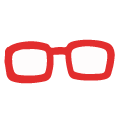
解説文にもミラさんという娘さんへの愛が溢れています
使い方はこちらのサイト解説されています
【ドネーション】Hide Only Vertex
忘却野氏がBlender2.8にアップデートされたとのことで、ガッツリ日本語解説があるのはありがたいですね。
面が表示されたまま、頂点のみが非表示状態になります。
隠された頂点は、編集から保護されます。カーブのポイントのみの非表示も対応しています。
【ドネーション】BagaPie Modifier
配置、散布アドオン
BagaPie Modifier is an addon that include parametric presets, scattering tools, random arrays...
※翻訳サイトより
BagaPie Modifierは、パラメトリックプリセット、スキャッタリングツール、ランダムアレイを含むアドオンです。
マテリアル/シェーダー
Ultimate Clay Shader (Cycles & Eevee) $30
粘土テイストのシェーダー。こちらの作者のDoubleGum氏は素敵なシェーダーを多々リリースされているので、サイトで見てみるのがおすすめです
A procedural shader for Blender Cycles and Eevee, with stop motion/ animation features and details like cracks and fingerprints. It's digital clay!
※翻訳サイトより
Blender CyclesとEevee用のプロシージャルシェーダで、ストップモーション/アニメーション機能や、ひび割れや指紋のようなディテールを備えています。デジタルクレイです。
Sanctus Library - Procedural Material Library for Blender 3D $29
UVを問わないプロシージャルなマテリアル。
公式の動画ではないのですが、公式のウェブページで紹介されていたユーザーのレビュー動画をば。
The Ever-Growing Procedural Materials and Assets Library for Blender!
Website: https://sanctuslibrary.xyz
FREE monthly updates with new materials
※翻訳サイトより
Blenderのプロシージャルマテリアルとアセットライブラリが増え続けています
ウェブサイト: https://sanctuslibrary.xyz
毎月の無料アップデートで新しい素材が手に入ります
【ドネーション】Dream Textures
Stable Diffusionを使ってテクスチャを生成できるアドオン。
基本無償で使用することができますが(GitHub)、BlenderMarketで購入という名の開発サポートをすることもできます
※翻訳サイトより
Dream Texturesは、Stable Diffusionを使用して、シンプルなテキストプロンプトから画像を作成します。気に入った結果が得られるまで同じプロンプトを繰り返し実行することで、無限のバリエーションを作り出すことができます。
ジオメトリノード
【ドネーション】水墨笔刷 3D Ink Brush
#blender #geometrynodes #b3d
some update!https://t.co/wNXWvnOVyS pic.twitter.com/t8WlLTzMzT— 五天晴 (@wutianqing_) November 18, 2022
Implementation based on geometry nodes
Supports dry and wet, fly white, ink droplets, etc.
※翻訳サイトより
ジオメトリ ノードに基づく実装。ドライ、ウェット、フライホワイト、インク滴などに対応。
フィルター
Blender Live Paint Filter v1.1 $6~
絵画調のフィルターをかけてくれる
Hey guys! The Blender Live Paint Filter v1.1 is NOW AVAILABLE! https://t.co/Ynqb9JMDi6
A few of the things added:
1. Partial Cycles Support
2. Custom Curve Input
3. Bump Strength Control
4. Transparent Background Settings
5. Camera Settings
6. Base Color & Normal Baking pic.twitter.com/G4BSzZunXT— Alan Wyatt (@AlanWyatt3D) November 18, 2022
This is a live feed camera filter that can be assigned to any object in your scene. Once your scene collection and camera are input into the geometry nodes you will see a plane appear in front of your camera that will reflect the scene you have behind it!
※翻訳サイトより
これはライブフィードカメラフィルターで、シーン内の任意のオブジェクトに割り当てることができます。シーンコレクションとカメラをジオメトリノードに入力すると、カメラの前に平面が現れ、その背後にあるシーンを反映するのがわかります。
参考情報
おすすめのBlenderアドオンをざっくばらんに紹介する。-note
モデリング作業がかなり捗るおすすめBlender無料アドオン7選。 pic.twitter.com/ESPabRM7f4
— 夏森 轄(なつもり かつ) (@natsumori_katsu) April 2, 2022
Which free or paid Blender 2.8 addons could you not work without?
RT so we can make a comprehensive list and find some gems! #b3d
— Jonathan Lampel (@JonLampel) July 15, 2019
🎉 CG Cookie's Ultimate Blender Add-on Guide for 2022 is here!
See all our TOP add-ons for modeling, animation, texturing & more starting at $0.
👉 https://t.co/GF4lIA9ovD 👈 pic.twitter.com/NdeMU6cn6K
— CG COOKIE (@cgcookie) March 24, 2022
BlenderMarketの25%オフ春セールも明日までってことで、今日は自分が今まで買って実際に使ってみた中でお気に入りのアドオンやアセットをリンク付きで紹介していくぜ!!本当は確定申告をやるべきなのに!愚かすぎてクラクラするぜ!(※セール対象外も含みます)
— 星子 旋風脚|Merry Men Inc.|✏️Blenderグリースペンシル全力解説 (@senpookyaku) April 10, 2021
Blenderで以下を覚えてから作業スピードが上がった気がする。
・標準アドオンのLoopTools
・プロポーショナル編集
・スナップ
・お気に入りツール(Q)
・マージの最後に選択した頂点に(M)
・球へ変更(Shift+Alt+S)
・Ctrlを押しながら頂点選択
・シュリンクラップ
他にオススメはありませんか?— miyabi_iro(オアシス) (@gamemode_7) February 17, 2022
宝の山のようなアドオンから自分に合ったものを見つけましょう
使用用途によって、おすすめアドオンは変わってきますが、
こんなアドオンもあるんだーという情報の一つとして眺めていても面白いですよね。随時追加していきます。
Blender関連アイテム&書籍
書籍
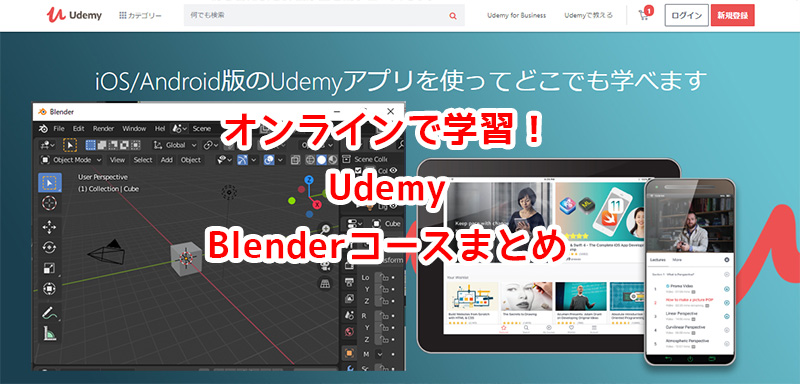

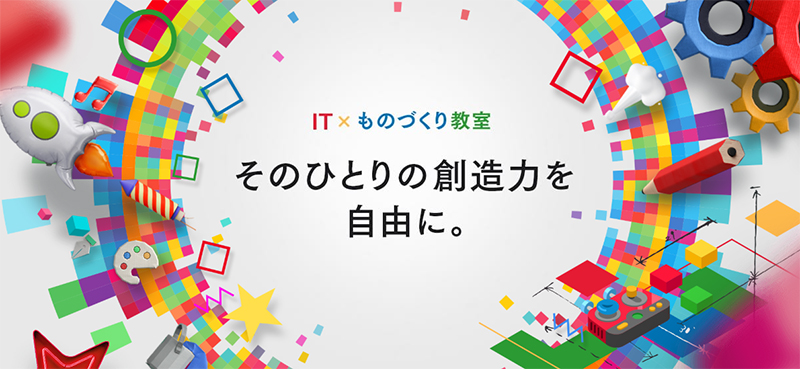


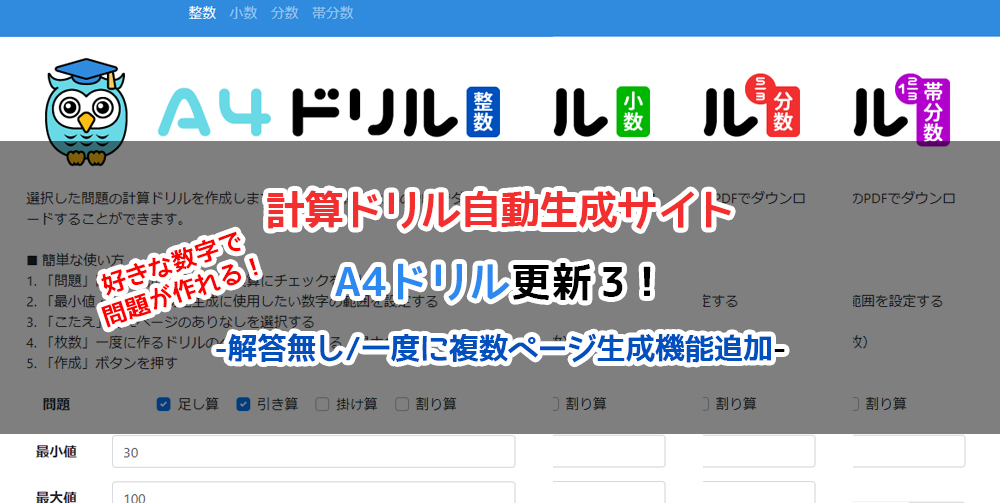
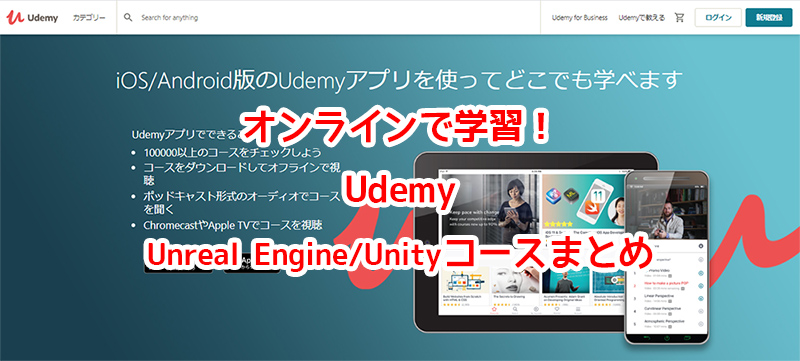





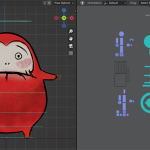



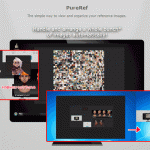








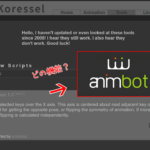

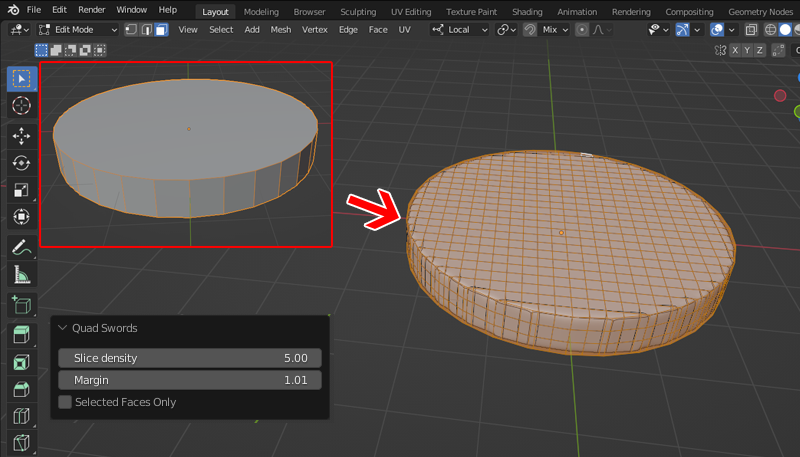
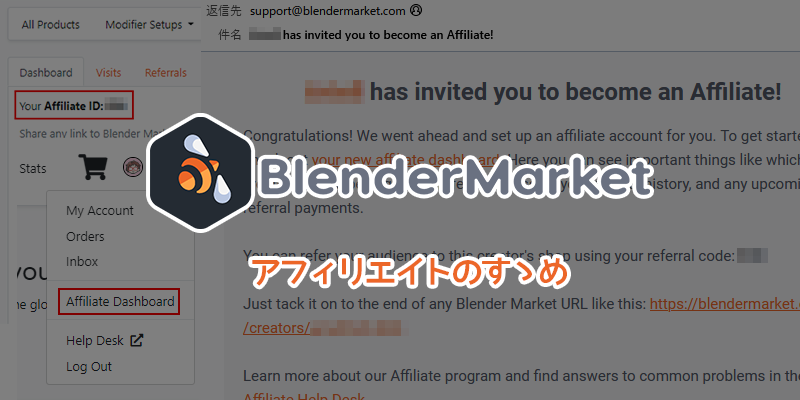


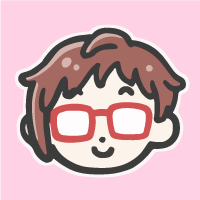
![I learned from Udemy's "【UE5の総合学習】ファンタジー風景制作講座 [UE5 Comprehensive Learning] Fantasy Scenery Creation Course".
■Note
https://mononoco.com/creative/ue/ue5-rngw-22
#udemy #ue5 #unrealengine #unreal](https://mononoco.com/wp-content/plugins/instagram-feed/img/placeholder.png)